Password Reminder PRO for Active Directory
Notify Active Directory users of Windows password expiration via email, audit domain user accounts for compliance, stay ahead of typical expiring password user issues. Hot!
Perfect software for implementing a new password policy in existing domain or supporting your existing domain change password policy.
Password expiration reminders for Office 365 & Azure, Citrix, Mac and mobile users. Free to install & test, Windows Server 2003 through 2019 supported
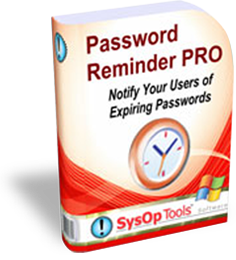
Full Version, Free for 30 Days!
Use the full production software for a month.
Quick signup required.
Get Price Info and a Quote
Low pricing for a true enterprise class product.
100% USA developed & supported.

The most complete and reliable Windows password expiration notification & management solution available
Expiring account logon notifications for direct report users emailed to org manager
Powerful report console for auditing all domain user accounts (service, disabled etc)
Uniquely effective – Your staff will remain ahead of expiring password and expiring account issues
Fast install, VM’s ok, no dedicated server, no databases, 2003-2019, test SAFELY in live domain!
Windows password expiration notification is excellent for O365, Azure, Citrix, BYOD / Edu, Mac, OWA, VPN users – Notify anyone with an expiring password effectively.
Expiring password reminders emailed to users, mobile device compatible
Daily report email sent to admins or help desk, proactively shows upcoming problems
Designed to help roll out and implement a change password expiration policy in existing domain. A real time saver for admins!
Easily keep domain organized for SOX / PCI compliance audits
Works with Office 365, MS Exchange, and any RFC-compliant SMTP email system (Exchange is NOT required).
The perfect companion product to Password Reset PRO. Create a 100% vertical user self help workflow quickly and at low total cost.
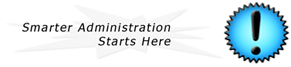
Full Version, Free for 30 Days!
Use the full production software for a month.
Quick signup required.
Get Price Info and a Quote
Low pricing for a true enterprise class product.
100% USA developed & supported.
Password Reminder PRO – Warn users of upcoming domain password expiration, easy & fast:
Want to keep users happy and help desk calls low? You need Password Reminder PRO:
If you enforce a Windows password change policy or are planning to enable a password expiration policy, you will substantially benefit from using Password reminder PRO to manage all password expiring users, logon expiring users and static password domain service accounts.
Why does Password Reminder PRO software work so effectively where other products or script methods fail?
Realistically speaking, sending a simple password expiration reminder email blindly to users often does not do much to reduce expired password help calls. For example, free VB scripts or semi-functional “free” software is ok if you are not concerned with effectiveness, verifiable results or 24/7/365 reliability, and in many cases these ineffective tools can cause their own problems.
If your need is to reliably resolve password expiry issues for your users, effectively reduce help calls and allow IT staff to stay ahead of expiring password related issues, you need our complete managed approach that provides useful proactive insight and management to the IT staff as well as timely reminders to users. Our product is written in complex .NET code, runs as a bulletproof Windows service and runs day in and day out without IT intervention. Set it up and forget it.
With Password Reminder PRO you’ll easily remain ahead of all related issues, every day, 24/7, and support of your domain password policy will no longer be a headache.
Password Reminder PRO is much more than a simple password expiry reminder sent to users.
It is a complete 3-tier enterprise-level proactive management solution that combines end-user password reminders, automated daily reporting and complete user account auditing in a truly intuitive way. The combined effectiveness of our software keeps you well ahead of user account issues before they happen, and allows you to easily maintain a clean / orderly set of domain user accounts to a level of PCI, HIPAA, SOX, GLB (and others) compliance. All with very little effort on your part.
Sound good so far? Read on…
Professional Expiring Password Reminders Sent to Users:
Users receive professional-looking Windows password expiration notification emails at specific intervals prior to password policy expiration, custom worded to your company culture and fit. The expiration reminder emails can be worded in any language and sent to any mail system (Office 365, MS Exchange, Groupwise, outsourced, Gmail, etc). MS Exchange is NOT required to use this product.
Expiring Logon Account Notifications Sent to Org Manager:
Automatically notify org managers via email when their direct report user accounts are about to expire the logon, and optionally, send a daily expiring account summary report to HR for review / auditing. Until now there has been no process available to intelligently manage logon expiring users- We provide an effective and highly reliable automated solution.
Automated Daily Event Reporting to Help Desk Staff:
A concise summary report email is sent daily to the administrator or help desk showing which users were sent expiration reminders that day, identifies potential problem user accounts for the day and allows you to easily address issues before a user calls the help desk. Remember, our solution also alerts you of logon-expiring user accounts and can send a separate email to HR and the account’s AD org manager of upcoming account logon expiration. You’ll be able to stop fighting daily fires related to expired password or expired logon issues, and the entire support process will become very proactive.
Complete User Account Auditing and Management:
The included Report Console gives you an incredibly unique global view of your domain user accounts. Keeping accounts clean / organized and identifying problems is a snap! And, it includes specific views for inactive, disabled and service / system accounts.
Save time, big time!
Quarterly or annual PCI / SOX compliance audits? With the Report Console, you can maintain user account to the highest level of compliance with very little effort- Including disabled accounts and non-password-expiring service accounts!
Everyone Wins!
With Windows password expiration notification tool, your IT staff will always be ahead of problems related to expiring domain passwords, logon expiration and related user account issues instead of constantly reacting to them. Your users will be alerted reliably in a timely manner and with a level of professionalism.
Use it Free for a Month!
SysOp Tools feels so strongly about the obvious use benefits and high ROI of our proactive password expiration management software that we offer you free use of our full-version production software for a month. And, it is specially designed to allow *100% safe* testing in your live environment without disturbing any users. No changes are required to your Active Directory, mail server or user accounts. No databases to install, no dedicated server needed, VMs are fine. It’s plain easy to install, test and use in less than 5 minutes! Try it today and see for yourself how incredibly helpful Password Reminder PRO is.
Password Reminder PRO – System Requirements
Ultra-reliable, highly effective and well supported software created by a team of Active Directory experts.
Don’t trust an important enterprise support process to “freeware” and semi-functional scripts. Do it right the first time, deploy in literally minutes, and reap the ROI rewards- Go Password Reminder PRO!
Testing and Evaluation – Password Reminder PRO is specially designed to allow *100% safe* testing in your live environment without disturbing any users. No changes are required to your Active Directory, mail server or user accounts. No databases to install, no dedicated server needed, VMs are fine. It’s plain easy to install, test and use in less than 5 minutes! Try it today and see for yourself how incredibly helpful Password Reminder PRO is.
Tech questions? Contact our senior support team staff and get answers.
Requirements:
- Microsoft Windows Server 2003 / 2008 / 2012, 2016, 2019.
- 2gb installed memory for domains with under 2000 user objects. A server with at least 3gb of installed memory is recommended for domains with more than 2000 password expiring users.
- Active Directory domains 2003 through 2019. Password Reminder PRO should be run on same subnet or SITE as your primary DCs / FSMO role holders for best operation. But, does NOT need to reside on a DC (any domain server is fine).
- Server 2003, 2008, R2: Microsoft .NET Framework v1.1 (.NET v1.1 is different than .NET 2.0 or 3.0 – .NET v1.1 is pre-installed on 2003 servers)
- Server 2012, 2016, 2019: Microsoft .NET Framework v3.5 (.NET v3.5 is different than .NET 2.0 or 4.5 – .NET v3.5 is part of the 2012, 2016, 2019 OS but is not enabled by default)
- Available internal SMTP Mail-Host Relay (We recommend Microsoft Exchange but you can use ANY mail system whether in-house or outsourced)
- Configured Password Change Policy (If you don’t have one set up yet, that’s fine- Password Reminder PRO is an excellent pre-deployment tool to help clean up your user accounts prior to password change policy deployment!)
- ** Microsoft IIS \ SMTP services and Exchange are NOT REQUIRED to Run Password Reminder PRO! Any mail system can be used. No changes to your domain are required
- Software is designed to be tested within your live production domain and will NOT send reminders to users until you are ready- You can allow the software to operate automatically in “test mode” to gauge effectiveness, see all reminders an reports, etc. Very cool. Use any low end domain server or VM for your downloaded trial install, which is actually the full production software.
Password Reminder PRO – Documents and Guides:
- Quick Start Guide (Help with quick setup!)
- Features and Settings Guide (Advanced features!)
- Network Diagram (Overview of network layout!)
- Custom Email Reminder Templates (Reminder ideas!)
- Example Text-Only email Reminder Templates (Reminders sent in plain text!)
- Chinese Email Reminder Templates (Reminder ideas for Chinese language!)
- French Email Reminder Templates (Reminder ideas for French language!)
- License Count Utility (Determine licensing needs!)
- Support, Knowledge Base and Whitepaper Library (Great tech guides for Active Directory!)
Our Customers




